In few steps you can assure yourself that your students will go smoothly trough the Best In English competition.
Step 1
We have prepared a testing app for you, which can immediately indicate if there is something wrong with the workstation you are using. Test your computer here!
Step 2
Look at the picture below - is it all green as we have here? YES?! Perfect - that is the way how it should be! Proceed to step 3

Oh boy - one of those 3 is color red!
- Browser
Not Approved
To make sure you will not have any problems during the test, the best way is to download the latest version of Google Chrome! This manual is also designed and tested for Google Chrome web browser. On the other hand, we did as much we could to run Best In English competition on any latest browser.
You can download Google Chrome here! If you need, you can check the video below to find out how to download Google Chrome.
- Cookies
Not Approved
In Google Chrome the Cookies are allowed by default. Sometimes students want to hide their browser history and data so they disable them. Cookies are however very important for the Best In English online test - without it, it can happen that all the answers of students are about to be lost! Please watch the tutorial how to allow Cookies in your Google Chrome browser!
- Javascript
Not Approved
Javascript runs the client-side functionality. Without it, the page could be freezing and the page's response could be stuck without the possibility to continue! Please, make sure Javascript language is also allowed at your browser.
Step 3
After you fill out your name and email, please test if you see this screen!
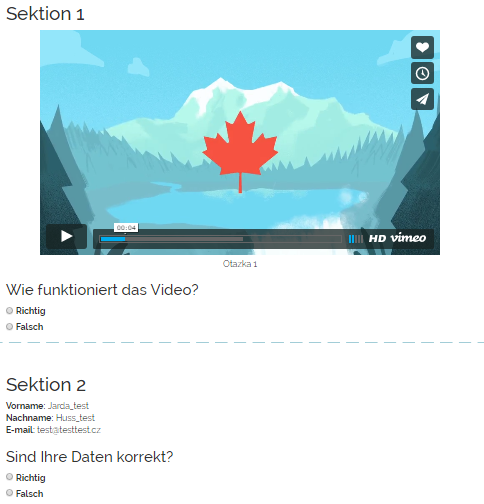
If you see the same screen on the picture - just fill in the verification test here and we are very happy to tell you that you are all set up!
If not, you have to go back to step 2 and set up your browser with cookies and Javascript.
